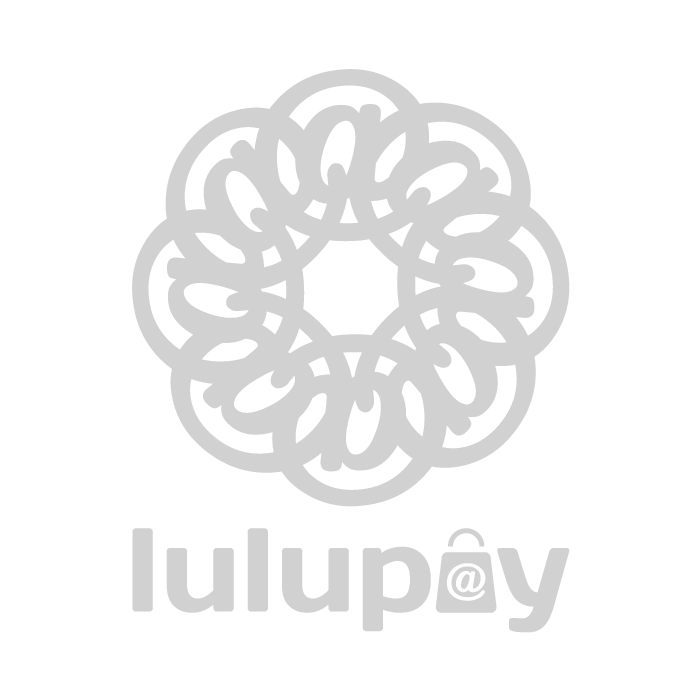When a customer orders something from your website, all of the orders can be managed by LuluStore.
To view orders
- Log in and go to your website Dashboard.
- On the main Dashboard page, you can click ‘LuluStore’ on the main page
OR
Hover on ‘LuluStore’ on the left menu panel and click ‘Orders’

All of your customer orders will be displayed.